Apple designed Airpods (1st, 2nd and 3rd generation) and Airpods Pro(1st and 2nd generations). Airpods are designed to connect seamlessly to your iPhone. However, like other Bluetooth devices, you can run into many problems when trying to connect your Airpods with your iPhone. So, no need to worry in this article we are going to solve your issues and so many confusions about it. If you want to know how Airpods are connected to iPhones, Kindly read this article from top to bottom.
If you are using an iPhone, Mac or iPad the process of connectivity of Airpods with them is in just 5 seconds. If you’d like to connect any other non iPhone device with Airpods is also an easy process as well.
Turn the Bluetooth of Your iPhone:

Before you can connect your Airpods with your iphone, make sure you have turned on the Bluetooth of your iPhone. To do this Go to setting> Bluetooth make sure the slider/button next to Bluetooth is on. You will know the Bluetooth is on when the slider/button is Green.
Open Airpod case Near to your iPhone:
Put your Airpods in their case and close the case. You have to keep the Airpods in their case for 15 seconds.
Then go to your iPhone home screen. On Old iPhones (eg. iPhone 6s, iPhone 7 plus and iPhone 8 plus as well) you can do it by pressing the home button for a few seconds.
Next step is that you should have to open your Airpods in front of your iPhone. It is best to close the Airpods near the iPhone as close as you can.
Tap “Connect” On the screen:
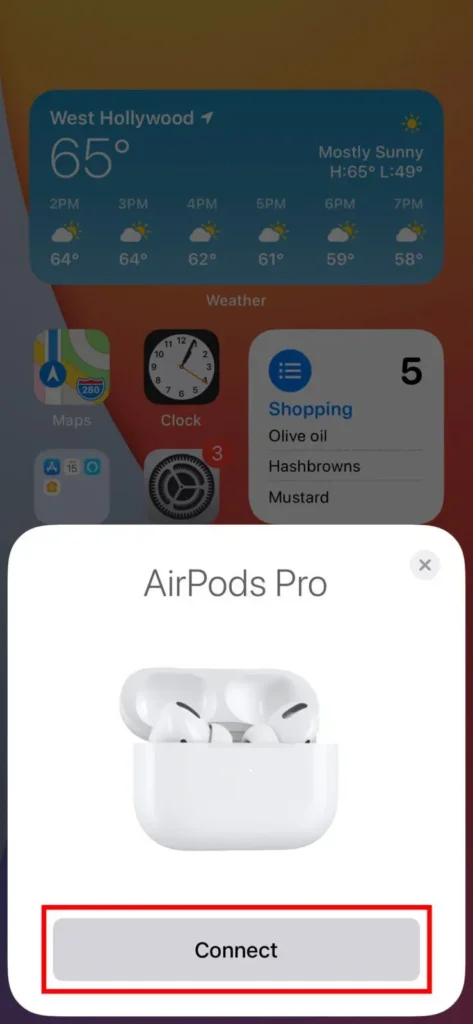
Then tap connect when you see the setup prompt that will show on your iPhone screen. If this is your first time then no need to worry, prompt setup will show the guideline through some settings.
Follow Prompt’s Guideline:
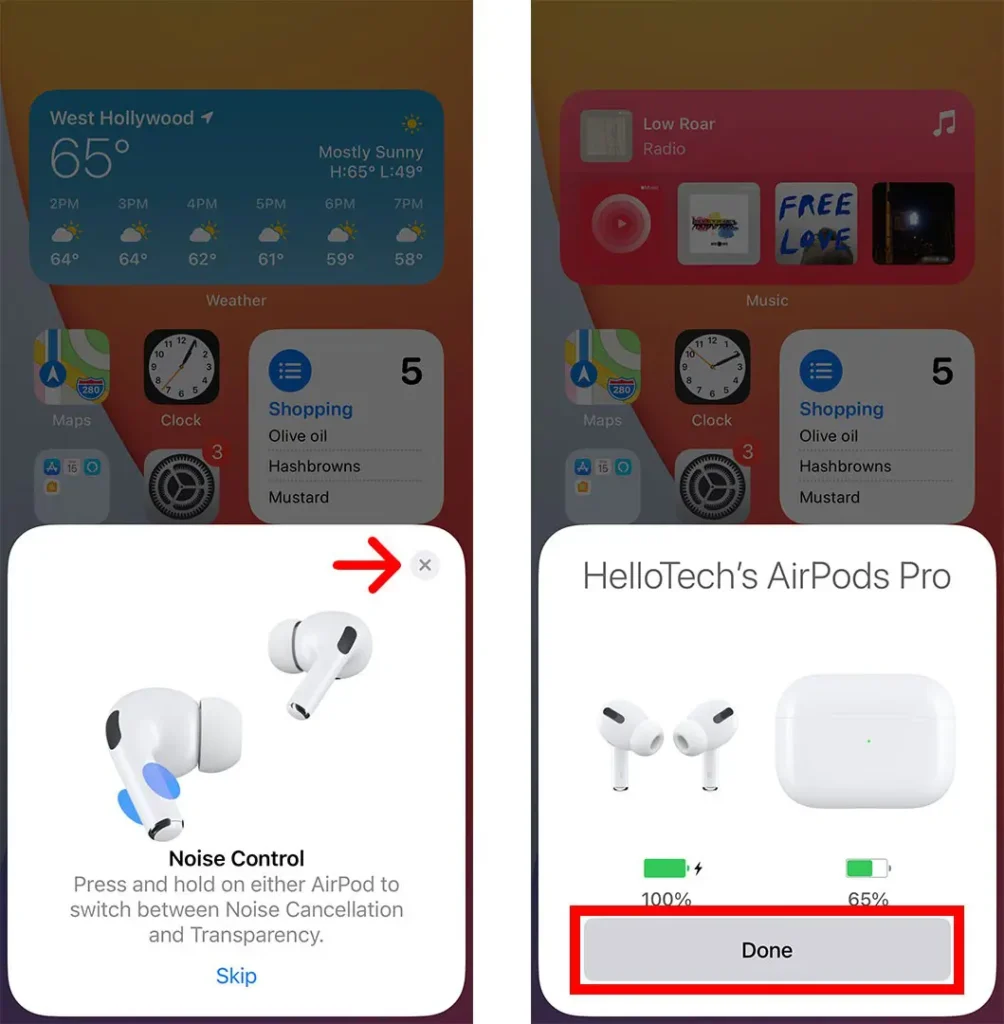
At the last, follow on screen guidelines and click on done to connect to your Airpods. You can also ignore the tutorials by clicking on X in the right top corner of your screen interface.
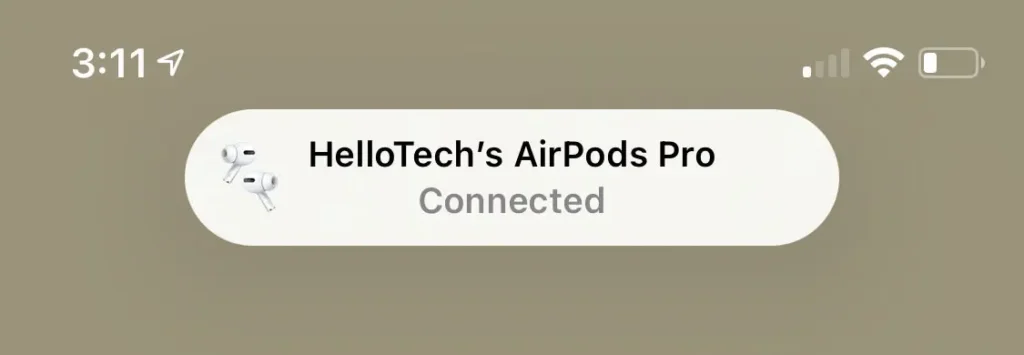
Once you connect your Airpods with your iPhone, the Airpods should automatically connect to your iPhone when you put your Airpods to your ears. You won’t need to worry about the whole process of connecting Airpods again and again, instead you will see a notification on your iPhone when you open the case of your Airpod, letting you know that your Airpods are connected successfully.




